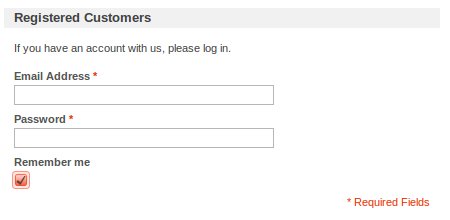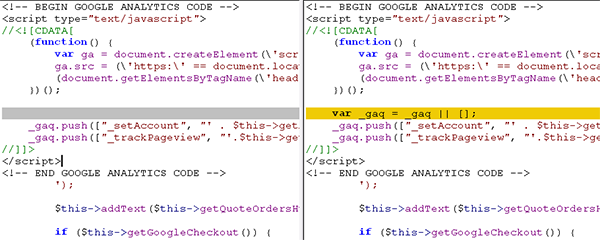This query is very helpful to delete all records of orders from the database.
Please replace “YOUR_DB_NAME” with your database name
– Reset Magento TEST Data
SET FOREIGN_KEY_CHECKS=0;
– reset dashboard search queries
TRUNCATE `catalogsearch_query`;
ALTER TABLE `catalogsearch_query` AUTO_INCREMENT=1;
– reset sales order info
TRUNCATE `sales_order`;
TRUNCATE `sales_order_datetime`;
TRUNCATE `sales_order_decimal`;
TRUNCATE `sales_order_entity`;
TRUNCATE `sales_order_entity_datetime`;
TRUNCATE `sales_order_entity_decimal`;
TRUNCATE `sales_order_entity_int`;
TRUNCATE `sales_order_entity_text`;
TRUNCATE `sales_order_entity_varchar`;
TRUNCATE `sales_order_int`;
TRUNCATE `sales_order_text`;
TRUNCATE `sales_order_varchar`;
TRUNCATE `sales_flat_quote`;
TRUNCATE `sales_flat_quote_address`;
TRUNCATE `sales_flat_quote_address_item`;
TRUNCATE `sales_flat_quote_item`;
TRUNCATE `sales_flat_quote_item_option`;
TRUNCATE `sales_flat_order_item`;
TRUNCATE `sendfriend_log`;
TRUNCATE `tag`;
TRUNCATE `tag_relation`;
TRUNCATE `tag_summary`;
TRUNCATE `wishlist`;
TRUNCATE `log_quote`;
TRUNCATE `report_event`;
ALTER TABLE `sales_order` AUTO_INCREMENT=1;
ALTER TABLE `sales_order_datetime` AUTO_INCREMENT=1;
ALTER TABLE `sales_order_decimal` AUTO_INCREMENT=1;
ALTER TABLE `sales_order_entity` AUTO_INCREMENT=1;
ALTER TABLE `sales_order_entity_datetime` AUTO_INCREMENT=1;
ALTER TABLE `sales_order_entity_decimal` AUTO_INCREMENT=1;
ALTER TABLE `sales_order_entity_int` AUTO_INCREMENT=1;
ALTER TABLE `sales_order_entity_text` AUTO_INCREMENT=1;
ALTER TABLE `sales_order_entity_varchar` AUTO_INCREMENT=1;
ALTER TABLE `sales_order_int` AUTO_INCREMENT=1;
ALTER TABLE `sales_order_text` AUTO_INCREMENT=1;
ALTER TABLE `sales_order_varchar` AUTO_INCREMENT=1;
ALTER TABLE `sales_flat_quote` AUTO_INCREMENT=1;
ALTER TABLE `sales_flat_quote_address` AUTO_INCREMENT=1;
ALTER TABLE `sales_flat_quote_address_item` AUTO_INCREMENT=1;
ALTER TABLE `sales_flat_quote_item` AUTO_INCREMENT=1;
ALTER TABLE `sales_flat_quote_item_option` AUTO_INCREMENT=1;
ALTER TABLE `sales_flat_order_item` AUTO_INCREMENT=1;
ALTER TABLE `sendfriend_log` AUTO_INCREMENT=1;
ALTER TABLE `tag` AUTO_INCREMENT=1;
ALTER TABLE `tag_relation` AUTO_INCREMENT=1;
ALTER TABLE `tag_summary` AUTO_INCREMENT=1;
ALTER TABLE `wishlist` AUTO_INCREMENT=1;
ALTER TABLE `log_quote` AUTO_INCREMENT=1;
ALTER TABLE `report_event` AUTO_INCREMENT=1;
– Reset all ID counters
TRUNCATE `eav_entity_store`;
ALTER TABLE `eav_entity_store` AUTO_INCREMENT=1;
SET FOREIGN_KEY_CHECKS=1;
– set appropriate prefixes for orders, invoices, shipments, credit memos
INSERT INTO `YOUR_DB_NAME`.`eav_entity_store` (`entity_store_id` ,`entity_type_id` ,`store_id` ,`increment_prefix` ,`increment_last_id`) VALUES (‘1′, ‘11′, ‘1′, ‘1′, ‘000000000′);
update `eav_entity_store` set `increment_prefix`= 1 where `entity_type_id`=’4′ and `store_id`=’1′;
update `eav_entity_store` set `increment_last_id`= ‘000000000′ where `entity_type_id`=’4′ and `store_id`=’1′;
INSERT INTO `YOUR_DB_NAME`.`eav_entity_store` (`entity_store_id` ,`entity_type_id` ,`store_id` ,`increment_prefix` ,`increment_last_id`) VALUES (‘2′, ‘16′, ‘1′, ‘2′, ‘000000000′);
update `eav_entity_store` set `increment_prefix`= 2 where `entity_type_id`=’18′ and `store_id`=’1′;
update `eav_entity_store` set `increment_last_id`= ‘000000000′ where `entity_type_id`=’18′ and `store_id`=’1′;
INSERT INTO `YOUR_DB_NAME`.`eav_entity_store` (`entity_store_id` ,`entity_type_id` ,`store_id` ,`increment_prefix` ,`increment_last_id`) VALUES (‘3′, ‘19′, ‘1′, ‘3′, ‘000000000′);
update `eav_entity_store` set `increment_prefix`= 3 where `entity_type_id`=’24′ and `store_id`=’1′;
update `eav_entity_store` set `increment_last_id`= ‘000000000′ where `entity_type_id`=’24′ and `store_id`=’1′;
INSERT INTO `YOUR_DB_NAME`.`eav_entity_store` (`entity_store_id` ,`entity_type_id` ,`store_id` ,`increment_prefix` ,`increment_last_id`) VALUES (‘4′, ‘23′, ‘1′, ‘4′, ‘000000000′);
update `eav_entity_store` set `increment_prefix`= 4 where `entity_type_id`=’28′ and `store_id`=’1′;
update `eav_entity_store` set `increment_last_id`= ‘000000000′ where `entity_type_id`=’28′ and `store_id`=’1′;